6 great educational apps for early learning

Technology has revolutionised the way children are learning and how teachers are teaching. Bring Your Own Device (BYOD) schemes are a regular fixture in Australian schools, allowing students to use smartphones, laptops and tablets in the classroom. As a result, Generation Z are among the first to grow up with advanced technology.
Let’s dive in and look at some of the innovative apps teachers are using with students in their first year at school.

1. Sunshine Online for literacy
Students can learn to read with access to 650 e-books and 1,000 interactive activities and games that focus on phonics, comprehension, fluency, spelling and writing.

2. Sumdog for maths and spelling
Sumdog engages students with interactive multi-player games that teaches maths and spelling skills. The program targets several curriculum objectives at one time, and some teachers use it as a tool in conjunction with other methods to raise their confidence and foster student independence.
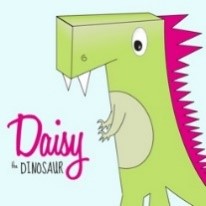
3. Daisy the Dinosaur for coding and programming
This app introduces the basic logic behind computer programming to K–3 students, supporting them with coding and programming in all subject areas. For example, children can command Daisy the Dinosaur to make specific movements by dragging and connecting commands in the program box.

4. Sock Puppets for oral language skills
The main aim of this app is to support students who are interested in creating their own puppet show. Features like lip-synching allow kids to practice and enhance their reading and oral language ability. It provides each student with a stage to perform where the puppets will mimic student voices, making the app very easy to use.

5. Toontastic 3D for animation
This app allows students to plot, draw and animate their stories while teaching key storytelling principles such as set-up, conflict, challenge, climax or resolution. Once a story is created, students will share their own stories through imaginative play. Kids can also bring their characters to life, where they can animate and narrate them by recording their own voices.

6. iMovie for movie-making
The app supports students in creating presentations and movies. It is mainly used in performing arts, where young children can easily create videos while learning the basics of video editing and directing.
Useful links:
